Hello Admins,
I have Demo accounts from FXCM on both TradeStation and MT4. These are the fields that config.json is referring.
"fxcm-server": ,
"fxcm-terminal": , //Real or Demo
"fxcm-user-name": ,
"fxcm-password": ,
"fxcm-account-id": ,
I am not sure which goes where. Currently http://www.fxcorporate.com/Hosts.jsp is given in server field.
With having this as server and demo credentials i got from registration, I am getting the error as in attached image. I tried all combinations and nothing worked for me. I also contacted FXCM, and support guy was saying the information i have is enough for connecting to their server. But its not the case i see. He suggested me to check with community here. I hope i get some insights. Thanks









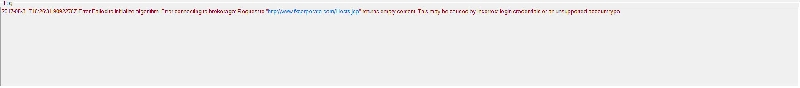







Alexandre Catarino
// Choose FXCM environment "environment": "live-fxcm", // fxcm configuration "fxcm-server": "http://www.fxcorporate.com/Hosts.jsp", "fxcm-terminal": "Demo", //Real or Demo "fxcm-user-name": "D___________", // D + number "fxcm-password": "0000", // 4-digit number "fxcm-account-id": "00000000", // 8-digit numberIf the above information does not allow you login successfully and receive data, please send an email to support (support@quantconnect.com).
Jared Broad
You get your account-id from inside Trading Station. It is in the summary tab.
The material on this website is provided for informational purposes only and does not constitute an offer to sell, a solicitation to buy, or a recommendation or endorsement for any security or strategy, nor does it constitute an offer to provide investment advisory services by QuantConnect. In addition, the material offers no opinion with respect to the suitability of any security or specific investment. QuantConnect makes no guarantees as to the accuracy or completeness of the views expressed in the website. The views are subject to change, and may have become unreliable for various reasons, including changes in market conditions or economic circumstances. All investments involve risk, including loss of principal. You should consult with an investment professional before making any investment decisions.
Dream Come True
Hello Jared,
I have both Demo account and Live account wich i can use to login into Web platform and TradingStation desktop platform. For demo i have username which starts with D and password is 4 digit one. For real account I have 8 digit account number with password which i used when creating live application. Nothing is working in quantconnect unfortunately. But they are working fine in both Web platform and desktop tradingstation platform. Am i missing something?
Jared Broad
Live FXCM accounts account-id is normally the same as the username; but in demo the account-id is found in the Accounts tab in Trading Station. Possibly your account doesn't have API access enabled. Please post the error text here.
The material on this website is provided for informational purposes only and does not constitute an offer to sell, a solicitation to buy, or a recommendation or endorsement for any security or strategy, nor does it constitute an offer to provide investment advisory services by QuantConnect. In addition, the material offers no opinion with respect to the suitability of any security or specific investment. QuantConnect makes no guarantees as to the accuracy or completeness of the views expressed in the website. The views are subject to change, and may have become unreliable for various reasons, including changes in market conditions or economic circumstances. All investments involve risk, including loss of principal. You should consult with an investment professional before making any investment decisions.
Dream Come True
Error Failed to initialize algorithm: Error connecting to brokerage: Request to "http://www.fxcorporate.com/Hosts.jsp" returns emtpy content. This may be caused by incorrect login credentials or an unsupported account type.
Alexandre Catarino
Sorry for taking too long to answer.
After the logins were provided throught support@quantconnect.com we could look into this issue further,
Regarding Oanda: there are hyphens missing in your account id:
"oanda-account-id": "000-000-0000000-000", not "0000000000000000", (change the number to zeros)
After that change I could log in and receive quotes from Oanda.
Regarding FXCM, I got this self-explanatory error message:
"The Lean engine does not support accounts with Hedging enabled. Please contact FXCM Active Trader support to disable Hedging. They can be reached at 646.432.2970 or by email, activetrader@fxcm.com"
Stanley O
Hello Admin. I am getting the same error message:
"The Lean engine does not support accounts with Hedging enabled. Please contact FXCM Active Trader support to disable Hedging. They can be reached at 646.432.2970 or by email, activetrader@fxcm.com"
Unfortunately FXCM is not responding to my emails to disable hedging. Has there been an update to this issue?
Jared Broad
We'll update LEAN to include the updated error message; you now need to email pcs@fxcm.com -- make your email something like this:
The material on this website is provided for informational purposes only and does not constitute an offer to sell, a solicitation to buy, or a recommendation or endorsement for any security or strategy, nor does it constitute an offer to provide investment advisory services by QuantConnect. In addition, the material offers no opinion with respect to the suitability of any security or specific investment. QuantConnect makes no guarantees as to the accuracy or completeness of the views expressed in the website. The views are subject to change, and may have become unreliable for various reasons, including changes in market conditions or economic circumstances. All investments involve risk, including loss of principal. You should consult with an investment professional before making any investment decisions.
Stanley O
Hello Jared,
Thank you. FXCM responded and disabled hedging on my account.
Dream Come True
The material on this website is provided for informational purposes only and does not constitute an offer to sell, a solicitation to buy, or a recommendation or endorsement for any security or strategy, nor does it constitute an offer to provide investment advisory services by QuantConnect. In addition, the material offers no opinion with respect to the suitability of any security or specific investment. QuantConnect makes no guarantees as to the accuracy or completeness of the views expressed in the website. The views are subject to change, and may have become unreliable for various reasons, including changes in market conditions or economic circumstances. All investments involve risk, including loss of principal. You should consult with an investment professional before making any investment decisions.
To unlock posting to the community forums please complete at least 30% of Boot Camp.
You can continue your Boot Camp training progress from the terminal. We hope to see you in the community soon!