Installation
Install on macOS
Introduction
It takes 10 minutes to install Local Platform and about 1 hour to download the latest LEAN image. The Local Platform requires Docker. When you launch Local Platform, we scan for Docker and prompt you to install it to continue. We run all algorithms in a Docker container to avoid installing any dependencies on your computer.
Requirements
Mac systems must meet the following minimum requirements to run Local Platform:
- Mac hardware from 2010 or newer with an Intel processor
- macOS 10.14 or newer (Mojave, Catalina, or Big Sur)
- 4 GB RAM or more
- 60 GB hard drive or more
You need an internet connection for things like downloading updates, collaborating with team members, and syncing your projects with QuantConnect Cloud. Trading Firm and Institution organizations can run local backtests and research notebooks without an internet connection for up to 24 hours.
Install Docker
If you run the LEAN engine locally with QuantConnect Local Platform, LEAN executes in a Docker container. These Docker containers contain a minimal Linux-based operating system, the LEAN engine, and all the packages available to you on QuantConnect.com. It is therefore required to install Docker if you plan on using QuantConnect Local Platform to run the LEAN engine locally.
To install Docker, see Install Docker Desktop on Mac in the Docker documentation.
Install Local Platform
Follow these steps to install Local Platform:
- Install Docker.
- Open a terminal and download the latest LEAN image.
- Install Visual Studio Code.
- Install Local Platform.
- Install Python Language Support.
$ docker pull quantconnect/lean
It takes about an hour to download the image. While it's downloading, continue to the next step. When you use Local Platform, it automatically pulls the latest LEAN image if your current version is more than a week old.
If you open Visual Studio Code and it asks you to log in to QuantConnect, you successfully installed Local Platform.
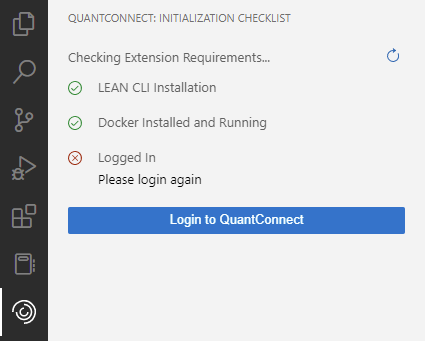
Next Steps
Log in to your account and then set up your first organization workspace.
After you install Local Platform, follow these steps:
- Log in to your account.
- Set up your first organization workspace.
- Install the Python stubs for autocomplete.
Troubleshooting
The following sections explain how to solve some issues you may encounter while installing Local Platform.
Docker Not Found
If you have Docker installed but the Local Platform can't detect it, update your setting to be the path to your Docker executable.
LEAN CLI Account Syncronization
Local Platform and the LEAN CLI share your login credentials. If you log in to your account on Local Platform or the LEAN CLI, you log into that account for both Local Platform and the LEAN CLI.
Further Support
For further support with installing Local Platform, contact us.